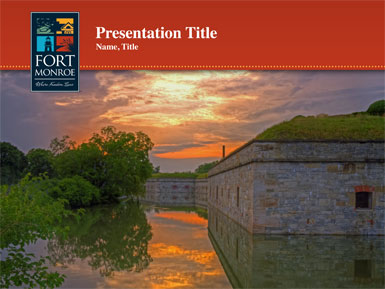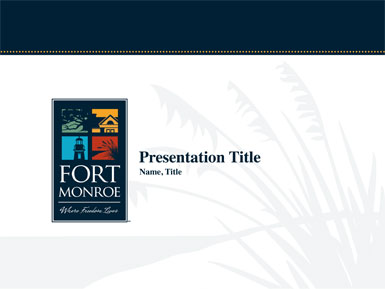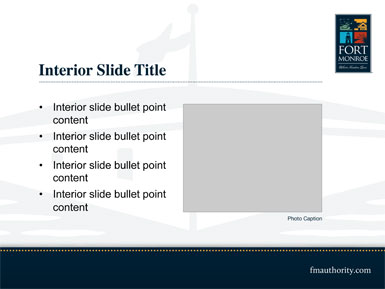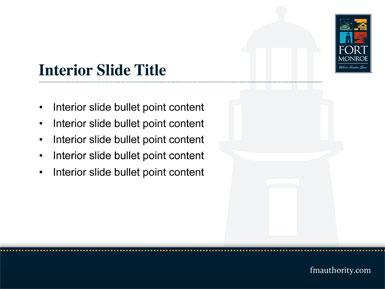[column width=”1/4″ first=”yes”]
PowerPoint Intro Slide 1
[/column]
[column width=”1/4″]
PowerPoint Intro Slide 2
[/column]
[column width=”1/4″]
PowerPoint Interior Slide 1
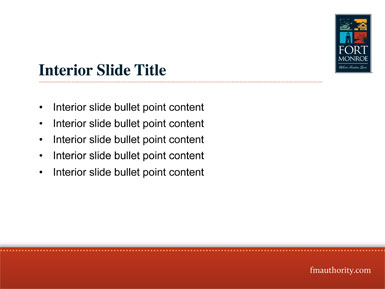
[/column]
[column width=”1/4″ last=”yes”]
PowerPoint Interior Slide 2
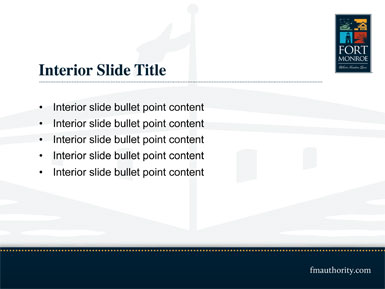
[/column]
[line]
[column width=”1/4″ first=”yes”]
PowerPoint Interior Slide 3
[/column]
[column width=”1/4″]
PowerPoint Interior Slide 4
[/column]
[column width=”1/4″]
PowerPoint Interior Slide 5
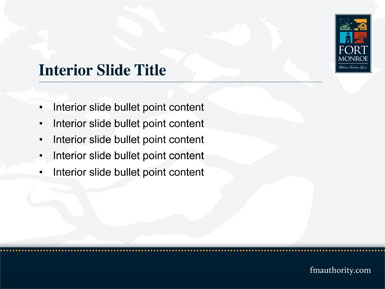
[/column]
[column width=”1/4″ last=”yes”]
PowerPoint End Slide
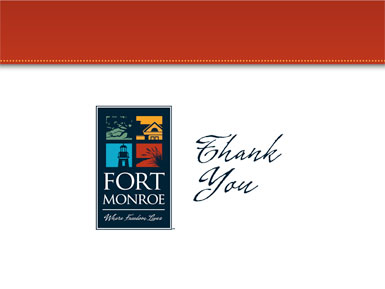
[/column]
- Microsoft PowerPoint Template: .potx
[line]
Formatting
The font used for the contact information in Fort Monroe PowerPoint slides is Helvetica Neue (or Arial). A breakdown of fonts, weights and colors for each section of the business card is listed below:
[column width=”1/4″ first=”yes”]
Slide Title
Times
Bold, 30pt
PMS 2189 CP
RGB 0 | 51 | 73
HEX# 003349
[/column]
[column width=”1/4″]
Body Text
Arial
Regular, 8pt
Black
RGB 0 | 0 | 0
HEX# 000000
[/column]
[column width=”1/4″]
[/column]
[column width=”1/4″ last=”yes”]
[/column]